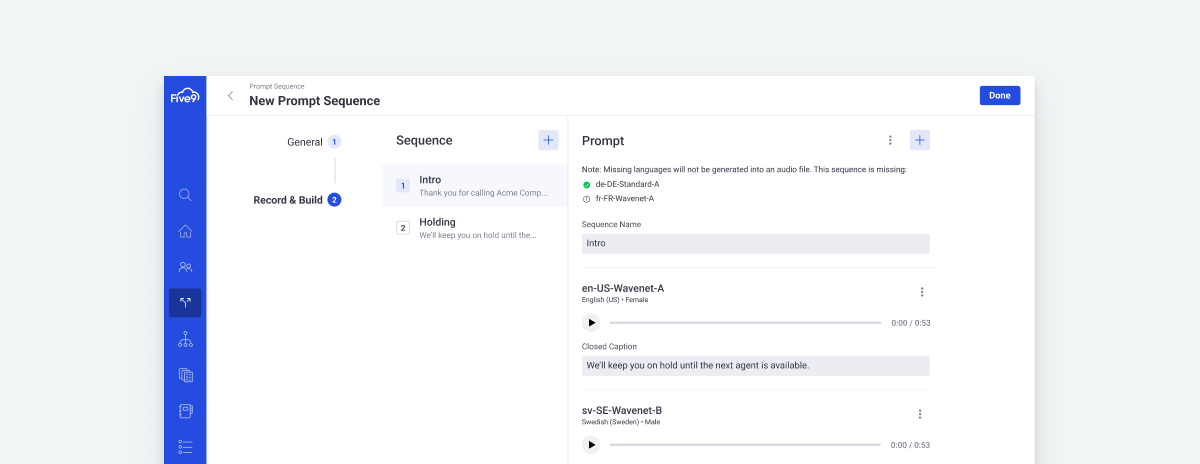
Redesign of prompts to better assist Admins and enhance customer’s calling experience in the Call Center space. Prompt chunks are scripted voice recordings or text-to-speech audio in a variety of languages that provide information and help callers navigate options through their phones. In this project, I was responsible for designing the prompts experience.
Our goal for the project was to create an enhanced experience for users when creating a prompt. As a rapidly evolving business we needed to ensure our Administrative tool is up to date and is able to assists Admins throughout their workday. However, the VCC Admin is not user friendly and still lives on a Java platform. My team saw an opportunity to improve on the existing experience and I was asked to reimagine the prompt builder.
Our high level goals were to:
In our interviews we talked with Admins across different industries to understand their experience with the prompt builder. We discovered that users want flexibility stringing together a sequence of prompt chunks. They also have difficulty navigating the application due to its "clunky experience and outdated interface." In today’s prompt creation, Admins can only create prompt chunks and are unable to reuse existing prompts. Users also noted that there was a bit of a learning curve when it came to creating prompts. We distilled user's frustrations into 3 pain points:
I wanted to break down the existing interface and compare how users felt versus how they behaved and what they liked versus what they didn’t. The existing experience is through a java program that is difficult to navigate and hard to scan. The application opens modals on top of modals making it difficult to concentrate on the main objective: to create a prompt. Actions are also unclear because they are labeled with a “…” button. For instance, to upload an existing audio file or create a TTS, users have to click the “…” to start the action.

After gathering insights we dived into different use cases to accommodate for call centers that have customers all over the world. How might we incorporate different languages for the same exact script. We were able to define the use cases into 4 categories:
I created a diagram to help visualize and communicate to PMs and Developers what I envision the prompt builder experience to look and feel like. I imagined the builder to display all chunks and languages in one interface for ease of use, visibility into each chunk, and entirely remove stacking of modals. To increase the speed of prompt creation, I included an experience where users can reuse existing prompts.
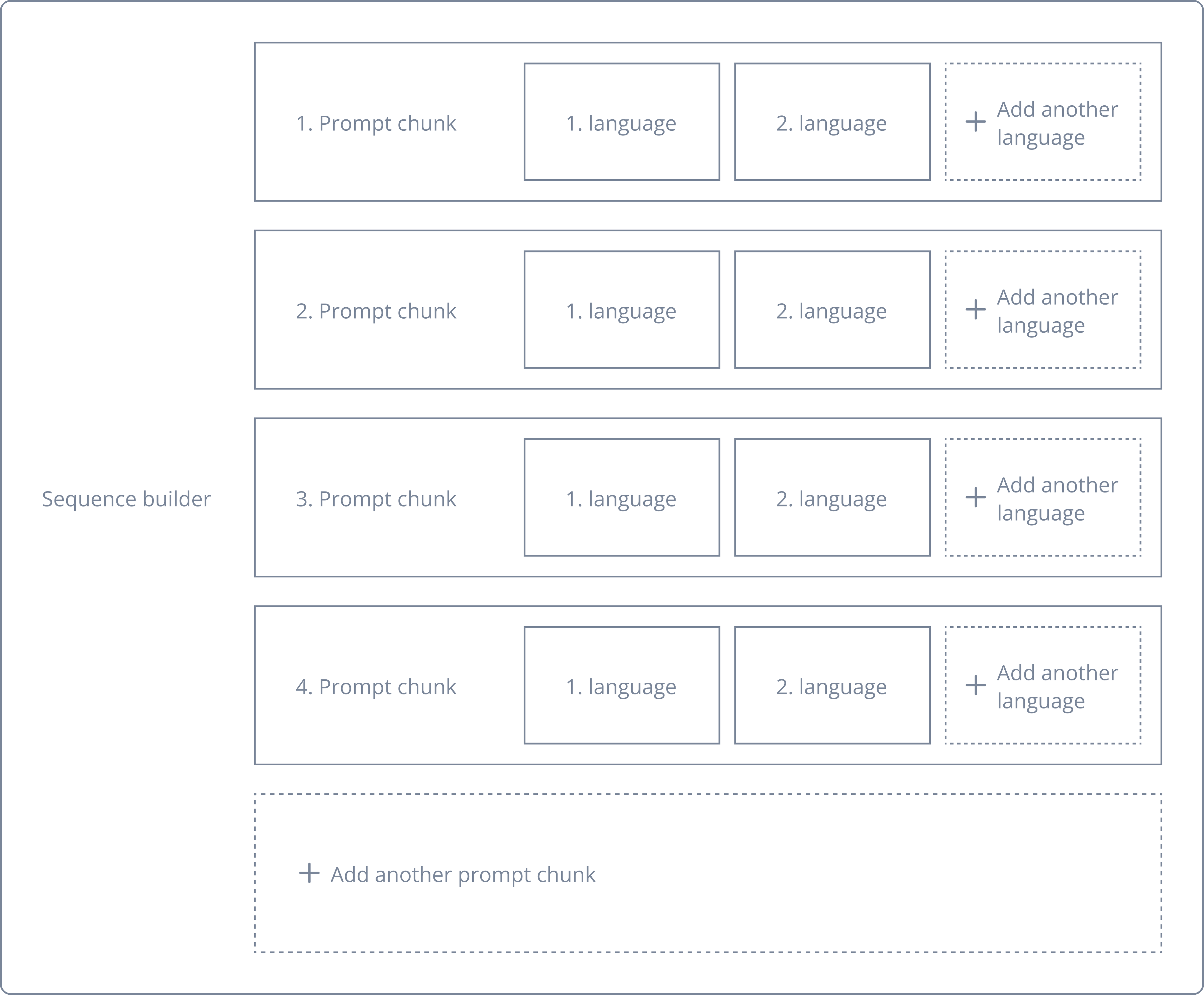
After conducting a few user interviews, we synthesized the data to form a user flow depicting actions and opportunities associated with the expected experience. During a user flow discussion with a PM, we uncovered a couple of discoveries. For instance, what if a user adds an existing prompt but wanted to edit it locally? What would happen to the existing prompt? We also considered other use cases such as if a user edits the master prompt, would it affect all the other prompts it is associate to?
We also considered different prompt creation types: recording, TTS, and upload.

I explored different ways the prompt builder could be experienced through a visual workflow drag and drop builder, a master details layout, and a sequenced accordion.

After evaluating and reviewing the designs with the product and development team we concluded that the visual flowchart would require heavy development for a linear display that can be achieved through the sequence tab. In our usability testing we discovered that the visual flowchart can allow users to easily link prompts; however, visibility into each prompt is not as accessible. As a result, we moved forward with the sequence tab.
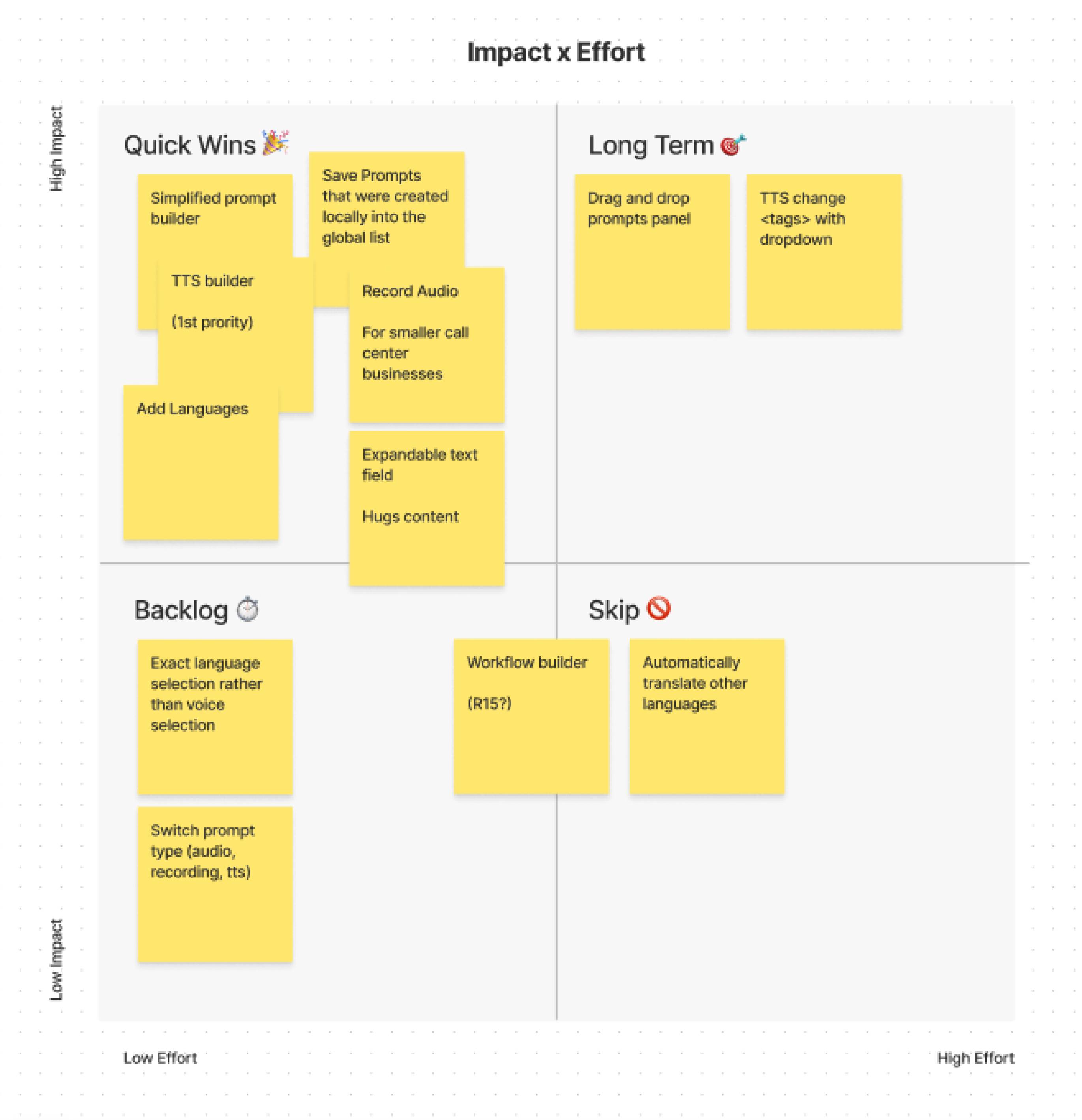
We conducted a series of user tests to measure the usability of the proposed experience. We discovered and highlighted 2 main points when walking through the screens with users. Through these findings we were able to make revisions to meet users' needs.



The design is split into two views: sequence order and prompt details. Users can get a high level view of the prompt order and have visibility into the details of each prompt chunk. Users also have the flexibility of adding existing or new prompt chunks to their sequence.

When creating a new sequence, users can add languages, different prompt types (recording, upload, TTS) and tailor the prompt chunk to fit their business needs.

To tailor to different business needs, we designed an upload feature that allows Admins to drag and drop or click to browse prerecorded studio voices. We also added a recording and TTS feature to accommodate for smaller businesses that cannot afford to hire professional voice actors/actresses. To account for customers with hearing loss we included closed captions.

In the future I would like to revisit the structure of the prompt. The content feels very crowded and could use a visually cleaner experience. There were also other user pain points we weren’t able to address due to the time constraint.